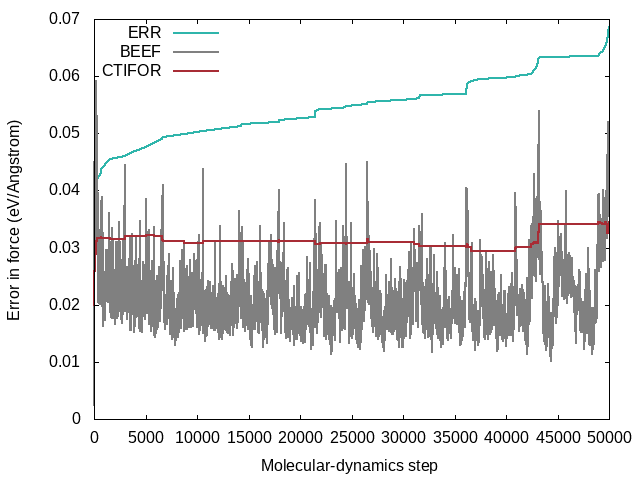Best practices for machine-learned force fields: Difference between revisions
(Improvements in many places, mostly grammer, but also added hints) |
No edit summary |
||
| Line 1: | Line 1: | ||
Using the [[:Category:Machine-learned force fields|machine- | Using the [[:Category:Machine-learned force fields|machine-learning-force-fields method]], VASP can construct force fields based on ab-initio simulations. When constructing, testing, re-learning, and applying a force field, many aspects must be carefully considered. Some best practices are listed here, but note that the list is not exhaustive and the method has not yet been applied to a large number of systems. We, therefore, recommend the usual rigorous monitoring that is necessary for all research projects. The basic steps required for machine learning force field training can be found on the [[Machine learning force field calculations: Basics|Basics page]] page on machine learning force field calculations. | ||
== Training == | |||
* | === Best practice training modes=== | ||
To start a training run, the user must set {{TAG|ML_MODE}}=TRAIN. Depending on the existence of a valid {{TAG|ML_AB}} in the folder where {{VASP}} is executed, one of the two modes is automatically selected: | |||
* | *No {{TAG|ML_AB}} file: the training algorithm will start from zero. | ||
{{ | *{{{TAG|ML_AB}}} file is present: Training will continue based on an existing structure database. In this mode of operation, a force field is generated from the existing database ({{FILE|ML_AB}} file) and then an MD run is continued from the specified {{FILE|POSCAR}} file. This mode is used to select additional structures from the phase space of the material. But it can also be used to examine surfaces by first training the bulk material, then adding a molecule to the surface in the {{FILE|POSCAR}} file and continuing the training. | ||
The training mode requires {{VASP}} to perform ab-initio calculations, so the first step is to set up the [[:Category:Electronic minimization|electronic minimization]] scheme. | |||
{{NB|Warning|It is very important that the user '''does not'''' change the ab-initio settings in the {{FILE|INCAR}} file between training from scratch and continuing training. Likewise, the user should not change the {{FILE|POTCAR}} file when resuming training.}} | |||
''' Ab-initio calculation setup ''' | |||
In general, everything that applies to {{VASP}} DFT calculations also applies here. Users can use the guidelines for [[:Category:Electronic minimization|electronic minimization]] to set up the ab-initio part for on-the-fly training. | |||
Additionally, we strongly advise following these guidelines for ab-initio computation during on-the-fly learning: | |||
*Do not set {{TAG|MAXMIX}}>0 when using force fields for machine learning. During machine learning, first-principles calculations are often bypassed for hundreds or even thousands of ion steps, and ions can move significantly between first-principles calculations. In these cases, the use of {{TAG|MAXMIX}} very often results in non-converged electronic structures or errors during the self-consistency cycle. | |||
* It is generally possible to train force fields on a smaller unit cell and then apply them to a larger system. Be sure to choose a large enough structure so that the phonons or collective oscillations "fit" into the supercell. | |||
* It is important to learn the exact forces. To do this, the user must check the electronic minimization for convergence. These checks may include, for example, the number of k-points in the {{FILE|KPOINTS}} file, the plane wave limit ({{TAG|ENCUT}}), the electronic minimization algorithm, etc. | |||
* Turn off symmetry as for standard molecular dynamics runs ({{TAG|ISYM}}=0). | |||
* For simulations without a fixed grid (NpT), the cutoff for plane waves {{TAG|ENCUT}} must be set at least 30 percent higher than for fixed volume calculations. Also, it is good to restart frequently ({{TAG|ML_MODE}}=TRAIN with existing {{FILE|ML_AB}} file in working directory) to reinitialize the [[Projector-augmented-wave formalism|PAW]] basis of KS orbitals and avoid [[Energy vs volume Volume relaxations and Pulay stress#Pulay stress|Pulay stress]]. | |||
''' Molecular dynamics set-up ''' | |||
After the forces are obtained from electronic minimization by the [[Hellmann-Feynman forces|Hellmann-Feynman Theorem]], {{VASP}} must propagate the ions to obtain a new configuration in phase space. For the molecular dynamics part, the user should be familiar with setting up {{TAG|molecular dynamics}} runs. In addition, we recommend the following settings in the molecular dynamics part: | |||
*Decrease the integration step ({{TAG|POTIM}}) if the system contains light elements, or increase the light element mass ({{TAG|POMASS}}) in the {{FILE|INCAR}} or the {{FILE|POTCAR}} file. As a rule of thumb, the time step should not exceed 0.7 fs and 1.5 fs for hydrogen and oxygen-containing compounds, respectively. However, a time step of 3 fs may work well for heavy elements (Si). | |||
* If possible, heat the system gradually using the temperature ramp (set {{TAG|TEEND}} higher than {{TAG|TEBEG}}). Start with a low temperature (not zero) and increase it to a temperature about 30% above the desired application temperature. This will help "on-the-fly" training to explore a larger portion of the phase space and will result in more stable force fields. | |||
* If possible, prefer molecular dynamics training runs in the [[NpT ensemble]] ({{TAG|ISIF}}=3). The additional cell fluctuations improve the robustness of the resulting force field. However, for fluids, only volume changes of the supercell are allowed, otherwise, the cell may "collapse", i.e., it tilts extremely so that the system becomes a layer of atoms. This can be achieved with {{FILE|ICONST}}, [[ICONST#Settings for item(i)|here]] and [[ICONST#Settings for status|here]]. For an example input for constraining the cell shape, see the [[ICONST#Constraints_for_volume_and.2For_the_shape_of_simulation_cell|ICONST]] page or the [[Best practices for machine-learned force fields#Example|end of this page]] page. The [[NVT ensemble]] ({{TAG|ISIF}}=2) is also acceptable for training, but use the [[Langevin thermostat]] as it is very good for phase space sampling (ergodicity) due to its stochastic nature. | |||
* One should always try to explore as much of the phase space of the material as possible. Therefore, one should always '''avoid''' training in the [[NVE ensemble|NVE]] ensemble. | |||
''' General settings for on the fly training ''' | |||
= | The {{TAG|ML_MODE}}=TRAIN sets already widely used default values | ||
for on-the-fly training in machine learning. Nevertheless, we | |||
would like to provide the user with the following guidelines for setting individual machine-learning parameters: | |||
* If the system contains different components, first train them separately. For example, if the system consists of a crystal surface and a molecule that binds to that surface. Train the main crystal first, then the surface, possibly the isolated molecule, and finally the entire system (if you do not need to describe the isolated molecule, you can skip training for the molecule). In this way, a considerable number of ab-initio calculations can be avoided in the most computationally intensive combined system. | |||
* If there are not enough reference configurations taken during training (seen in {{FILE|ML_ABN}}), adjusting the default value of {{TAG|ML_CTIFOR}=0.02 to a lower value is advisable. The value of this flag is highly dependent on the system under consideration, so the user is encouraged to determine the correct value of this flag by trial and error. | |||
* A force field is only ever applicable to the phases of the material in which it has been trained. Therefore, machine-learned force fields cannot be expected to provide reliable results for conditions for which training data have not been collected. | |||
=== Retraining with re-selection of local reference configurations === | |||
This mode | This mode is selected with {{TAG|ML_MODE}}=SELECT. In this mode, a new machine-learned force field is generated from the ab-initio data provided in the {{TAG|ML_AB}} file. The structures are read in and processed sequentially as if they had been obtained through an MD simulation. In other words, the same steps are performed as in on-the-fly training, but the data source is not an MD run, but the structures available in the {{TAG|ML_AB}} file. This mode of operation can be used to generate VASP force fields for machine learning from precomputed or external ab initio datasets. The main difference with {{TAG|ML_ISTART}} = REFIT is that the list of local reference configurations in the {{FILE|ML_AB}} file is ignored and a new set is created. The newly updated set is written to the final file {{FILE|ML_ABN}}. If the calculations for {{TAG|ML_MODE}} = SELECT are too time-consuming with the default settings, it is useful to increase {{TAG|ML_MCONF_NEW}} to values around 10-16 and set {{TAG|ML_CDOUB}} = 4. This often speeds up calculations by a factor of 2-4. | ||
The automatic update of {{TAG|ML_CTIFOR}} is not very stable at the beginning of the reselection if the force fields are not sampled sufficiently and are therefore inaccurate. Then a too-high value for {{TAG|ML_CTIFOR}} may be determined and in all later steps the errors of the predicted forces would be below {{TAG|ML_CTIFOR}}. Therefore, no training would be performed. To address this, {{TAG|ML_MODE}}=''SELECT'' does not apply any update for {{TAG|ML_CTIFOR}} by default ({{TAG| ML_ICRITERIA}} = 0). Also, the user is advised to vary {{TAG|ML_CTIFOR}} until a satisfactory number of local reference configurations is found (i.e. until the matching errors stop decreasing as the number of local reference configurations increases). The number of local reference configurations increases as {{TAG|ML_CTIFOR}} becomes smaller. It is strongly recommended to perform a more accurate SVD-based refitting afterward. | |||
=== Retraining with hyper-parameter optimization=== | |||
{{NB| | After you have collected a sufficient number of local atomic reference configurations, as described in Training from scratch and Continuation training, it is recommended to | ||
optimize the parameters for your force field. This will result in | |||
lower training and test set errors. The reference configurations selected in the {{FILE|ML_AB}} will not be updated. To perform a hyperparameter search, {{TAG|ML_MODE}}=REFIT must be set in the {{FILE|INCAR}} file and a {{FILE|ML_AB}} must exist in the working directory. By setting {{TAG|ML_MODE}}=REFIT, {{VASP}} automatically selects {{TAG|ML_IALGO_LINREG}}=4, which performs a regularized SVD to find the appropriate weights <math> \mathbf{w} </math> (see [[Machine Learning Force Field: Theory#Matrix Vector Shape of Linear Equations|here]] for the definition). The user is advised to enter refit mode and tune the hyperparameters to improve the fitting error, which can be found in the {{FILE|ML_LOGFILE}} under the description '''ERR'''. To tune the hyperparameters, set the desired parameter in the {{FILE|INCAR}} file, then run {{VASP}} and check the error in the {{FILE|ML_LOGFILE}}. For more information on extracting errors from the {{FILE|ML_LOGFILE}}, see [[Best Practices for Machine-Learning Force Fields#Monitoring|here]]. The user should attempt to set the following parameters: | |||
* Adjusting the cutoff radius for the angular and radial descriptor by adjusting {{TAG|ML_RCUT2}} and {{TAG|ML_RCUT1}}. | |||
* Matching the number of radial and angular basis functions with {{TAG|ML_MRB1}} and {{TAG|ML_MRB2}}. | |||
*The parameter {{TAG|ML_LMAX2}} should be optimized to obtain the maximum angular quantum number for spherical harmonics. | |||
*The regularization parameter for the SVD can be adjusted by setting {{TAG|ML_SIGW0}} in the {{FILE|INCAR}}. The regularization should always be set as large as possible so that the force field can be applied to structures outside of the training set. | |||
*{TAG|ML_EPS_LOW}} should be used to sparsify the local reference configurations used from the {{FILE|ML_AB}}. This can improve the performance of the trained force field. However, it may also reduce the accuracy. | |||
{{NB|mind| Hyperparameter optimization should always be started from default values}} | |||
{{NB|mind| For fluids, reducing to {{TAG|ML_LMAX2}}{{=}}2 and {{TAG|ML_RCUT2}}{{=}}4 usually leads to better fitting results.}} | |||
=== Accuracy === | === Accuracy === | ||
The | The achievable accuracy of the force fields depends on many factors, e.g. species, temperature, pressure, electronic convergence, machine learning method, etc. | ||
In our implementation of | In our implementation of kernel ridge regression, the accuracy of the force fields increases as the number of local reference configurations increases. This increase is not linear and at the same time, the computational cost increases linearly. Thus, the user must make a tradeoff between accuracy and efficiency. | ||
Here are some empirical guidelines: | Here are some empirical guidelines: | ||
* For a given structure the error increases with increasing temperature and pressure. | * For a given structure, the error increases with increasing temperature and pressure. Therefore, the force field should not be trained under conditions too far from the target condition. For example, for a production run at 300 K, it is good to learn above this temperature (450-500 K) to capture more structures that might occur in the production run, but it is not beneficial to learn the same phase at, say, 1000 K, as this is likely to reduce the accuracy of the force field. | ||
* Liquids | * Liquids typically require many more training structures and local reference configurations to achieve similar accuracy to solids. To achieve errors of about 30 meV/angstrom, liquids often require 2000-4000 local reference configurations, while 500-1000 reference configurations might be sufficient for simple periodic volume systems. | ||
* | * Typically, the fitting errors should be less than 1 meV/atom for the energies and 30-100 meV/angstrom for the forces at temperatures between 300-1000 K. Errors slightly above these values may be acceptable, but these calculations should be thoroughly checked for accuracy. | ||
=== Accurate force fields === | === Accurate force fields === | ||
The default parameters | The default parameters that control learning and sampling are chosen to provide a good tradeoff between accuracy and efficiency. In particular, the default setting for {{TAG|ML_EPS_LOW}} tends to remove local reference configurations during the sparsification step, limiting accuracy. However, further decreasing {{TAG|ML_EPS_LOW}} to values below 1.0E-11 does not improve accuracy, since the condition number of the regularized normal equation solved in Bayesian regression is approximately proportional to the square of the condition number of the Gram matrix considered during sparsification (see [[Machine learning force field: theory#Sparsification of local reference configurations|here]]). Thus, if the Gram matrix has a condition number of 1E9, then the normal equation has a condition number of 1E18, which means that a loss of significance occurs when the normal equation is solved. | ||
To obtain highly accurate force fields that retain more local reference configurations, one | To obtain highly accurate force fields that retain more local reference configurations, one must use the following two-step procedure: | ||
First, | First, one performs a full on-the-fly learning: | ||
{{TAGBL|ML_IALGO_LINREG}}=1; {{TAGBL|ML_SION1}}=0.3; {{TAGBL| | {{TAGBL|ML_IALGO_LINREG}}=1; {{TAGBL|ML_SION1}}=0.3; {{TAGBL|ML_MRB2}}=12 | ||
This can consist of many different training steps | This can consist of many different training steps that include all the desired structures. Increasing {{TAG|ML_MRB1}} from 8 to 12 and decreasing {{TAG|ML_SION1}} from 0.5 to 0.3 improves the condition number of the Gram matrix by about a factor of 10 and allows the sparsification step to retain more local reference configurations (typically by about a factor of 2). Of course, this slows down the force field calculations somewhat. | ||
If | If full retraining is not possible, you can also try to increase only the number of local reference calculations, as described above, by using {{TAG|ML_MODE}}=''SELECT'' and choosing a value for {{TAG|ML_CTIFOR}} that gives a satisfactory number of local reference configurations. | ||
Second, | Second, readjust the force field using {{TAG|ML_MODE}}=''REFIT''. | ||
Using SVD instead of solving the regularized normal equation avoids squaring the problem, and therefore the condition number of the design matrix rather than its square is important. In our experience, SVD refinement with the default value {{TAG|ML_SION1}}=0.5 always improves the accuracy of the force field. | |||
=== Tuning on-the-fly parameters === | |||
In case too many or too few training structures and local reference configurations are selected some on-the-fly parameters can be tuned (for an overview of the learning and threshold algorithms we refer the user to [[Machine learning force field calculations: Basics#Important algorithms|here]]): | |||
* {{TAG|ML_CTIFOR}}: Defines the learning threshold for the Bayesian error of the forces for each atom. In a continuation run, it can be set to the last value of {{TAG|ML_CTIFOR}} of the previous run. This way unnecessary sampling at the beginning of the calculation can be skipped. However, when going from one structure to the other, this tag should be very carefully set. {{TAG|ML_CTIFOR}} is species and system dependent. Low symmetry structures, for example, liquids, have usually a much higher error than high symmetry solids for the same compound. If a liquid is learned first and the last {{TAG|ML_CTIFOR}} from the liquid is used for the corresponding solid, this {{TAG|ML_CTIFOR}} is way too large for the solid and all predicted errors will be below the threshold. Hence no learning will be done on the solid. In this case, it is better to start with the default value for {{TAG|ML_CTIFOR}}. Typical attainable values for {{TAG|ML_CTIFOR}} are 0.02 around 300-500 K, and 0.06 around 1000-2000 K, so temperature but also system dependent. | |||
* {{TAG|ML_CX}}: It is involved in the calculation of the threshold, {{TAG|ML_CTIFOR}} = (average of the stored Bayesian errors in the history) *(1.0 + {{TAG|ML_CX}}). This tag affects the frequency of selection of training structures and local reference configurations. Positive values of {{TAG|ML_CX}} result in a less frequent sampling (and hence less ab-initio calculations) and negative values result in the opposite. Typical values of {{TAG|ML_CX}} are between -0.3 and 0. For training runs using heating, the default usually results in very well-balanced machine-learned force fields. When the training is performed at a fixed temperature, it is often desirable to decrease to {{TAG|ML_CX}}=-0.1, to increase the number of first principle calculations, and thus the size of the training set (the default can result in too few training data). | |||
* {{TAG|ML_MHIS}}: Sets the number of previous Bayesian errors (from learning steps for the default of {{TAG|ML_ICRITERIA}}) that are used for the update of {{TAG|ML_CTIFOR}}. If, after the initial phase, strong variations of the Bayesian errors between updates of the threshold appear and the threshold also changes strongly after each update, the default of 10 for this tag can be lowered. | |||
* {{TAG|ML_SCLC_CTIFOR}}: Scales {{TAG|ML_CTIFOR}} only in the selection of local reference configurations. In contrast, to {{TAG|ML_CX}} this tag does not affect the frequency of sampling (ab-initio calculations). Smaller values mean more local reference configurations are selected; large values mean fewer local reference configurations are selected. | |||
* {{TAG|ML_EPS_LOW}}: Controls the sparsification of the number of local reference configurations after they were selected by the Bayesian error estimation. Increasing {{TAG|ML_EPS_LOW}} increases the number of local reference configurations that are removed and by decreasing the opposite happens. This tag will also not affect the learning frequency since the sparsification is only done after the local reference configurations were selected for a new structure. We do not recommend increasing the threshold to values larger than 1E-7. Below that value this tag works well to control the number of local reference configurations, however, for multi-component systems, the sparsification algorithm tends to lead to strong imbalances in the number of local reference configurations for different species. | |||
* {{TAG|ML_LBASIS_DISCARD}}: Controls, whether the calculation continues or stops after the maximum number of local reference configurations {{TAG|ML_MB}} for any species is reached. Previously the default behavior was {{TAG|ML_LBASIS_DISCARD}}=.FALSE.: the calculation stops and requests the user to increase {{TAG|ML_MB}} if the number of local reference configurations for any species reaches {{TAG|ML_MB}}. In multi-component systems, the sparse representation for one species exceeds {{TAG|ML_MB}} very quickly, while the other species are not sufficiently well described by the yet determined local reference configurations and are still far below the limit {{TAG|ML_MB}}. The present default is hence {{TAG|ML_LBASIS_DISCARD}}=.TRUE.: In this case, the code disposes of local reference configurations whenever the threshold is reached. It does this species dependent. | |||
=== Monitoring === | === Monitoring === | ||
The monitoring of your learning can be divided into two parts: | The monitoring of your learning can be divided into two parts: | ||
* Molecular dynamics/ensemble-related quantities: | * Molecular dynamics/ensemble-related quantities: | ||
** Monitor your structure visually. This means | ** Monitor your structure visually. This means looking at the {{FILE|CONTCAR}} or {{FILE|XDATCAR}} files with structure/trajectory viewers. Many times when something goes wrong it can be immediately traced back to unwanted or unphysical deformations. | ||
** Volume and lattice parameters in the {{FILE|OUTCAR}}, {{FILE|XDATCAR}} and {{FILE|CONTCAR}} files. It is important to confirm that the average volume stays in the desired region. A strong change of the average volume over time in constant temperature and pressure runs indicates phase transitions or non-properly equilibrated systems. Particularly troublesome is a strong shearing during a single VASP run: since VASP keeps the plane wave basis set fixed and originally uses a spherical cutoff sphere, the cutoff sphere effectively becomes an ellipsoid. That is, the effective cutoff becomes small in some reciprocal lattice directions. Lattice | ** Volume and lattice parameters in the {{FILE|OUTCAR}}, {{FILE|XDATCAR}} and {{FILE|CONTCAR}} files. It is important to confirm that the average volume stays in the desired region. A strong change of the average volume over time in constant temperature and pressure runs indicates phase transitions or non-properly equilibrated systems. Particularly troublesome is a strong shearing during a single VASP run: since VASP keeps the plane wave basis set fixed and originally uses a spherical cutoff sphere, the cutoff sphere effectively becomes an ellipsoid. That is, the effective cutoff becomes small in some reciprocal lattice directions. Lattice vector changes of more than 10 % during a single run must be avoided. The corresponding data files ( {{TAG|ML_AB}}) are not suitable to continue the training (perform your calculations in small "junks"). | ||
** Temperature and pressure in the {{FILE|OUTCAR}} and {{FILE|OSZICAR}} files. Strong deviations of temperature and pressure to the desired ones at the beginning of the calculation indicate non-properly equilibrated starting positions. | ** Temperature and pressure in the {{FILE|OUTCAR}} and {{FILE|OSZICAR}} files. Strong deviations of temperature and pressure to the desired ones at the beginning of the calculation indicate non-properly equilibrated starting positions. | ||
** Use block averages to monitor the above characteristic values. | ** Use block averages to monitor the above characteristic values. | ||
| Line 90: | Line 100: | ||
* Machine learning specific quantities in the {{FILE|ML_LOGFILE}} file: | * Machine learning specific quantities in the {{FILE|ML_LOGFILE}} file: | ||
** Estimation of required memory per core. It is written at the beginning of the {{FILE|ML_LOGFILE}} before allocations are done (see [[ML_LOGFILE#Memory consumption estimation|here]]). It is important that if the required memory exceeds the physically available memory the calculation won't necessarily immediately crash at the allocation of static arrays, since many systems use lazy allocations. The calculation could run for a long time before crashing with insufficient memory. Hence the memory estimation should always be checked after startup. | ** Estimation of required memory per core. It is written at the beginning of the {{FILE|ML_LOGFILE}} before allocations are done (see [[ML_LOGFILE#Memory consumption estimation|here]]). It is important that if the required memory exceeds the physically available memory the calculation won't necessarily immediately crash at the allocation of static arrays, since many systems use lazy allocations. The calculation could run for a long time before crashing with insufficient memory. Hence the memory estimation should always be checked after startup. | ||
** <code>STATUS</code>: Shows what happened at each molecular-dynamics steps. The force field is updated when the status is "learning/critical". Monitor this variable frequently from the beginning on (<code>grep "STATUS" ML_LOGFILE.1|grep -E 'learning|critical'|grep -v "#"</code>). If the calculation still updates the force field at every step after 50 iterations it is a sign that there is something seriously wrong with the calculation. The same is true if the calculation stops learning after a few steps and only force-field steps are carried out from then on. In both cases, no useful force field will come out. In ideal learning, the frequency of the update of the force field is high at the beginning and continuously decreases until the algorithm learns only sporadically. Note that due to the approximate error prediction of the Bayesian error the learning frequency will never drop to zero. If the learning frequency increases suddenly in the late stages of a molecular dynamics run, it is usually a sign that phase | ** <code>STATUS</code>: Shows what happened at each molecular-dynamics steps. The force field is updated when the status is "learning/critical". Monitor this variable frequently from the beginning on (<code>grep "STATUS" ML_LOGFILE.1|grep -E 'learning|critical'|grep -v "#"</code>). If the calculation still updates the force field at every step after 50 iterations it is a sign that there is something seriously wrong with the calculation. The same is true if the calculation stops learning after a few steps and only force-field steps are carried out from then on. In both cases, no useful force field will come out. In ideal learning, the frequency of the update of the force field is high at the beginning and continuously decreases until the algorithm learns only sporadically. Note that due to the approximate error prediction of the Bayesian error, the learning frequency will never drop to zero. If the learning frequency increases suddenly in the late stages of a molecular dynamics run, it is usually a sign that a new region of phase space is explored, which is currently unknown to the force field. But this sudden increase in learning steps towards the end of training could also indicate unwanted deformations of the system that should be looked into carefully. | ||
** <code>LCONF</code>: Number of local configurations at each learning step. | ** <code>LCONF</code>: Number of local configurations at each learning step. | ||
** <code>ERR</code>: Root mean square error of predicted energy, forces, and stress (<math>O</math>) | ** <code>ERR</code>: Root mean square error of predicted energy, forces, and stress (<math>O</math>) concerning ab-initio data for all training structures up to the current molecular-dynamics step <math>\Delta O=\sqrt{\sum\limits_{N}(O_{\mathrm{AI}}-O_{\mathrm{MLFF}})^{2}/N}</math>. Here <math>N</math> goes over all training structures for the energies, element-wise over each training structure, times the number of atoms per structure times three Cartesian directions for the forces, and element-wise for each training structure times nine tensor components for the stress tensor. | ||
** <code>BEEF</code>: Estimated Bayesian error of energy, forces and stress (columns 3-5). The current threshold for the maximum Bayesian error of forces {{TAG|ML_CTIFOR}} on column 6. | ** <code>BEEF</code>: Estimated Bayesian error of energy, forces, and stress (columns 3-5). The current threshold for the maximum Bayesian error of forces {{TAG|ML_CTIFOR}} on column 6. | ||
** <code>THRUPD</code>: Update of {{TAG|ML_CTIFOR}}. | ** <code>THRUPD</code>: Update of {{TAG|ML_CTIFOR}}. | ||
** <code>THRHIST</code>: History of Bayesian errors used for {{TAG|ML_CTIFOR}}. | ** <code>THRHIST</code>: History of Bayesian errors used for {{TAG|ML_CTIFOR}}. | ||
A typical evolution of the real errors (column 4 of <code>ERR</code>), Bayesian errors (column 4 of <code>BEEF</code>) and threshold (column 6 of <code>BEEF</code>) for the forces looks like the following: | A typical evolution of the real errors (column 4 of <code>ERR</code>), Bayesian errors (column 4 of <code>BEEF</code>), and threshold (column 6 of <code>BEEF</code>) for the forces looks like the following: | ||
[[File:ERR BEEF CTIFOR vs MD step.png|500ex]] | [[File:ERR BEEF CTIFOR vs MD step.png|500ex]] | ||
| Line 131: | Line 141: | ||
* From the plot one can see that the Bayesian errors are always smaller than the real errors. Bayesian inference catches errors in the data well but still retains an error in the probability model. | * From the plot one can see that the Bayesian errors are always smaller than the real errors. Bayesian inference catches errors in the data well but still retains an error in the probability model. | ||
* The plot was extracted from a heating run of liquid water. This can be nicely seen from the steadily increasing real error <code>ERR</code> over the whole calculation. In a constant temperature run the error would usually plateau after some time. | * The plot was extracted from a heating run of liquid water. This can be nicely seen from the steadily increasing real error <code>ERR</code> over the whole calculation. In a constant temperature run the error would usually plateau after some time. | ||
* The steps in the real error correspond to the molecular-dynamics steps where the force | * The steps in the real error correspond to the molecular-dynamics steps where the force field is updated ('learning' or 'critical' for the <code>STATUS</code>). This would be also evident from the change in the number of local reference configurations (<code>grep "LCONF" ML_LOGFILE</code>) at the same molecular-dynamics steps. | ||
* The following things can cause an increase in | * The following things can cause an increase in errors: | ||
** Using a temperature ramp always results in steadily increasing errors. | ** Using a temperature ramp always results in steadily increasing errors. | ||
** A sudden increase | ** A sudden increase in errors (especially after being stable for some time) usually indicates deformations of the cell. Usually one wants to avoid these deformations and only train the "collective vibrations" of a given phase at different temperatures. Common causes of these deformations are too large temperatures leading to phase transitions or neglect of constraints ({{FILE|ICONST}} file) for liquids. | ||
** The evidence approximation is over-fitting and the regularization cannot handle the over-fitting. This is a rare case, but if it happens one should start to reduce the fitting data by increasing {{TAG|ML_EPS_LOW}}. | ** The evidence approximation is over-fitting and the regularization cannot handle the over-fitting. This is a rare case, but if it happens one should start to reduce the fitting data by increasing {{TAG|ML_EPS_LOW}}. | ||
== Testing == | == Testing == | ||
| Line 156: | Line 155: | ||
== Application == | == Application == | ||
The following things need to be considered when running only the force field ({{TAG| | The following things need to be considered when running only the force field ({{TAG|ML_MODE}}=RUN): | ||
* Set the ab-initio parameters to small values. VASP cannot circumvent the initialization of KS orbitals although they are not used during the molecular dynamics run with machine learning | * Set the ab-initio parameters to small values (this is automatically done for some tags, i.e. {{TAG|ENCUT}}). {{VASP}} cannot circumvent the initialization of KS orbitals although they are not used during the molecular dynamics run with machine learning. | ||
== Example == | == Example == | ||
| Line 189: | Line 187: | ||
{{TAGBL|ML_LMLFF}} = .TRUE. | {{TAGBL|ML_LMLFF}} = .TRUE. | ||
{{TAGBL| | {{TAGBL|ML_MODE}} = TRAIN | ||
* {{TAG|ENCUT}}: A larger plane-wave cut-off is used to accommodate possible changes in the lattice parameters | * {{TAG|ENCUT}}: A larger plane-wave cut-off is used to accommodate possible changes in the lattice parameters because an [[NpT ensemble]] is used ({{TAG|ISIF}}=3). | ||
* {{TAG|POMASS}}: Since this structure contains Hydrogen, the mass of Hydrogen is increased by a factor of 8 to be able to use larger integration steps {{TAG|POTIM}}. Without this one possibly needs to use integration steps of {{TAG|POTIM}}<0.5 hugely increasing the computation time. | * {{TAG|POMASS}}: Since this structure contains Hydrogen, the mass of Hydrogen is increased by a factor of 8 to be able to use larger integration steps {{TAG|POTIM}}. Without this one possibly needs to use integration steps of {{TAG|POTIM}}<0.5 hugely increasing the computation time. | ||
* Here {{TAG|GGA}}=RP together with {{TAG|IVDW}}=11 is used which gives a good electron exchange and correlation description for liquid water. | * Here {{TAG|GGA}}=RP together with {{TAG|IVDW}}=11 is used which gives a good electron exchange and correlation description for liquid water. | ||
Revision as of 09:13, 14 April 2023
Using the machine-learning-force-fields method, VASP can construct force fields based on ab-initio simulations. When constructing, testing, re-learning, and applying a force field, many aspects must be carefully considered. Some best practices are listed here, but note that the list is not exhaustive and the method has not yet been applied to a large number of systems. We, therefore, recommend the usual rigorous monitoring that is necessary for all research projects. The basic steps required for machine learning force field training can be found on the Basics page page on machine learning force field calculations.
Training
Best practice training modes
To start a training run, the user must set ML_MODE=TRAIN. Depending on the existence of a valid ML_AB in the folder where VASP is executed, one of the two modes is automatically selected:
- No ML_AB file: the training algorithm will start from zero.
- ML_AB file is present: Training will continue based on an existing structure database. In this mode of operation, a force field is generated from the existing database (ML_AB file) and then an MD run is continued from the specified POSCAR file. This mode is used to select additional structures from the phase space of the material. But it can also be used to examine surfaces by first training the bulk material, then adding a molecule to the surface in the POSCAR file and continuing the training.
The training mode requires VASP to perform ab-initio calculations, so the first step is to set up the electronic minimization scheme.
| It is very important that the user does not' change the ab-initio settings in the INCAR file between training from scratch and continuing training. Likewise, the user should not change the POTCAR file when resuming training. |
Ab-initio calculation setup
In general, everything that applies to VASP DFT calculations also applies here. Users can use the guidelines for electronic minimization to set up the ab-initio part for on-the-fly training. Additionally, we strongly advise following these guidelines for ab-initio computation during on-the-fly learning:
- Do not set MAXMIX>0 when using force fields for machine learning. During machine learning, first-principles calculations are often bypassed for hundreds or even thousands of ion steps, and ions can move significantly between first-principles calculations. In these cases, the use of MAXMIX very often results in non-converged electronic structures or errors during the self-consistency cycle.
- It is generally possible to train force fields on a smaller unit cell and then apply them to a larger system. Be sure to choose a large enough structure so that the phonons or collective oscillations "fit" into the supercell.
- It is important to learn the exact forces. To do this, the user must check the electronic minimization for convergence. These checks may include, for example, the number of k-points in the KPOINTS file, the plane wave limit (ENCUT), the electronic minimization algorithm, etc.
- Turn off symmetry as for standard molecular dynamics runs (ISYM=0).
- For simulations without a fixed grid (NpT), the cutoff for plane waves ENCUT must be set at least 30 percent higher than for fixed volume calculations. Also, it is good to restart frequently (ML_MODE=TRAIN with existing ML_AB file in working directory) to reinitialize the PAW basis of KS orbitals and avoid Pulay stress.
Molecular dynamics set-up
After the forces are obtained from electronic minimization by the Hellmann-Feynman Theorem, VASP must propagate the ions to obtain a new configuration in phase space. For the molecular dynamics part, the user should be familiar with setting up molecular dynamics runs. In addition, we recommend the following settings in the molecular dynamics part:
- Decrease the integration step (POTIM) if the system contains light elements, or increase the light element mass (POMASS) in the INCAR or the POTCAR file. As a rule of thumb, the time step should not exceed 0.7 fs and 1.5 fs for hydrogen and oxygen-containing compounds, respectively. However, a time step of 3 fs may work well for heavy elements (Si).
- If possible, heat the system gradually using the temperature ramp (set TEEND higher than TEBEG). Start with a low temperature (not zero) and increase it to a temperature about 30% above the desired application temperature. This will help "on-the-fly" training to explore a larger portion of the phase space and will result in more stable force fields.
- If possible, prefer molecular dynamics training runs in the NpT ensemble (ISIF=3). The additional cell fluctuations improve the robustness of the resulting force field. However, for fluids, only volume changes of the supercell are allowed, otherwise, the cell may "collapse", i.e., it tilts extremely so that the system becomes a layer of atoms. This can be achieved with ICONST, here and here. For an example input for constraining the cell shape, see the ICONST page or the end of this page page. The NVT ensemble (ISIF=2) is also acceptable for training, but use the Langevin thermostat as it is very good for phase space sampling (ergodicity) due to its stochastic nature.
- One should always try to explore as much of the phase space of the material as possible. Therefore, one should always avoid training in the NVE ensemble.
General settings for on the fly training
The ML_MODE=TRAIN sets already widely used default values for on-the-fly training in machine learning. Nevertheless, we would like to provide the user with the following guidelines for setting individual machine-learning parameters:
- If the system contains different components, first train them separately. For example, if the system consists of a crystal surface and a molecule that binds to that surface. Train the main crystal first, then the surface, possibly the isolated molecule, and finally the entire system (if you do not need to describe the isolated molecule, you can skip training for the molecule). In this way, a considerable number of ab-initio calculations can be avoided in the most computationally intensive combined system.
- If there are not enough reference configurations taken during training (seen in ML_ABN), adjusting the default value of ML_EPS_LOW should be used to sparsify the local reference configurations used from the ML_AB. This can improve the performance of the trained force field. However, it may also reduce the accuracy.
| Mind: Hyperparameter optimization should always be started from default values |
| Mind: For fluids, reducing to ML_LMAX2=2 and ML_RCUT2=4 usually leads to better fitting results. |
Accuracy
The achievable accuracy of the force fields depends on many factors, e.g. species, temperature, pressure, electronic convergence, machine learning method, etc. In our implementation of kernel ridge regression, the accuracy of the force fields increases as the number of local reference configurations increases. This increase is not linear and at the same time, the computational cost increases linearly. Thus, the user must make a tradeoff between accuracy and efficiency.
Here are some empirical guidelines:
- For a given structure, the error increases with increasing temperature and pressure. Therefore, the force field should not be trained under conditions too far from the target condition. For example, for a production run at 300 K, it is good to learn above this temperature (450-500 K) to capture more structures that might occur in the production run, but it is not beneficial to learn the same phase at, say, 1000 K, as this is likely to reduce the accuracy of the force field.
- Liquids typically require many more training structures and local reference configurations to achieve similar accuracy to solids. To achieve errors of about 30 meV/angstrom, liquids often require 2000-4000 local reference configurations, while 500-1000 reference configurations might be sufficient for simple periodic volume systems.
- Typically, the fitting errors should be less than 1 meV/atom for the energies and 30-100 meV/angstrom for the forces at temperatures between 300-1000 K. Errors slightly above these values may be acceptable, but these calculations should be thoroughly checked for accuracy.
Accurate force fields
The default parameters that control learning and sampling are chosen to provide a good tradeoff between accuracy and efficiency. In particular, the default setting for ML_EPS_LOW tends to remove local reference configurations during the sparsification step, limiting accuracy. However, further decreasing ML_EPS_LOW to values below 1.0E-11 does not improve accuracy, since the condition number of the regularized normal equation solved in Bayesian regression is approximately proportional to the square of the condition number of the Gram matrix considered during sparsification (see here). Thus, if the Gram matrix has a condition number of 1E9, then the normal equation has a condition number of 1E18, which means that a loss of significance occurs when the normal equation is solved.
To obtain highly accurate force fields that retain more local reference configurations, one must use the following two-step procedure:
First, one performs a full on-the-fly learning:
ML_IALGO_LINREG=1; ML_SION1=0.3; ML_MRB2=12
This can consist of many different training steps that include all the desired structures. Increasing ML_MRB1 from 8 to 12 and decreasing ML_SION1 from 0.5 to 0.3 improves the condition number of the Gram matrix by about a factor of 10 and allows the sparsification step to retain more local reference configurations (typically by about a factor of 2). Of course, this slows down the force field calculations somewhat.
If full retraining is not possible, you can also try to increase only the number of local reference calculations, as described above, by using ML_MODE=SELECT and choosing a value for ML_CTIFOR that gives a satisfactory number of local reference configurations.
Second, readjust the force field using ML_MODE=REFIT.
Using SVD instead of solving the regularized normal equation avoids squaring the problem, and therefore the condition number of the design matrix rather than its square is important. In our experience, SVD refinement with the default value ML_SION1=0.5 always improves the accuracy of the force field.
Tuning on-the-fly parameters
In case too many or too few training structures and local reference configurations are selected some on-the-fly parameters can be tuned (for an overview of the learning and threshold algorithms we refer the user to here):
- ML_CTIFOR: Defines the learning threshold for the Bayesian error of the forces for each atom. In a continuation run, it can be set to the last value of ML_CTIFOR of the previous run. This way unnecessary sampling at the beginning of the calculation can be skipped. However, when going from one structure to the other, this tag should be very carefully set. ML_CTIFOR is species and system dependent. Low symmetry structures, for example, liquids, have usually a much higher error than high symmetry solids for the same compound. If a liquid is learned first and the last ML_CTIFOR from the liquid is used for the corresponding solid, this ML_CTIFOR is way too large for the solid and all predicted errors will be below the threshold. Hence no learning will be done on the solid. In this case, it is better to start with the default value for ML_CTIFOR. Typical attainable values for ML_CTIFOR are 0.02 around 300-500 K, and 0.06 around 1000-2000 K, so temperature but also system dependent.
- ML_CX: It is involved in the calculation of the threshold, ML_CTIFOR = (average of the stored Bayesian errors in the history) *(1.0 + ML_CX). This tag affects the frequency of selection of training structures and local reference configurations. Positive values of ML_CX result in a less frequent sampling (and hence less ab-initio calculations) and negative values result in the opposite. Typical values of ML_CX are between -0.3 and 0. For training runs using heating, the default usually results in very well-balanced machine-learned force fields. When the training is performed at a fixed temperature, it is often desirable to decrease to ML_CX=-0.1, to increase the number of first principle calculations, and thus the size of the training set (the default can result in too few training data).
- ML_MHIS: Sets the number of previous Bayesian errors (from learning steps for the default of ML_ICRITERIA) that are used for the update of ML_CTIFOR. If, after the initial phase, strong variations of the Bayesian errors between updates of the threshold appear and the threshold also changes strongly after each update, the default of 10 for this tag can be lowered.
- ML_SCLC_CTIFOR: Scales ML_CTIFOR only in the selection of local reference configurations. In contrast, to ML_CX this tag does not affect the frequency of sampling (ab-initio calculations). Smaller values mean more local reference configurations are selected; large values mean fewer local reference configurations are selected.
- ML_EPS_LOW: Controls the sparsification of the number of local reference configurations after they were selected by the Bayesian error estimation. Increasing ML_EPS_LOW increases the number of local reference configurations that are removed and by decreasing the opposite happens. This tag will also not affect the learning frequency since the sparsification is only done after the local reference configurations were selected for a new structure. We do not recommend increasing the threshold to values larger than 1E-7. Below that value this tag works well to control the number of local reference configurations, however, for multi-component systems, the sparsification algorithm tends to lead to strong imbalances in the number of local reference configurations for different species.
- ML_LBASIS_DISCARD: Controls, whether the calculation continues or stops after the maximum number of local reference configurations ML_MB for any species is reached. Previously the default behavior was ML_LBASIS_DISCARD=.FALSE.: the calculation stops and requests the user to increase ML_MB if the number of local reference configurations for any species reaches ML_MB. In multi-component systems, the sparse representation for one species exceeds ML_MB very quickly, while the other species are not sufficiently well described by the yet determined local reference configurations and are still far below the limit ML_MB. The present default is hence ML_LBASIS_DISCARD=.TRUE.: In this case, the code disposes of local reference configurations whenever the threshold is reached. It does this species dependent.
Monitoring
The monitoring of your learning can be divided into two parts:
- Molecular dynamics/ensemble-related quantities:
- Monitor your structure visually. This means looking at the CONTCAR or XDATCAR files with structure/trajectory viewers. Many times when something goes wrong it can be immediately traced back to unwanted or unphysical deformations.
- Volume and lattice parameters in the OUTCAR, XDATCAR and CONTCAR files. It is important to confirm that the average volume stays in the desired region. A strong change of the average volume over time in constant temperature and pressure runs indicates phase transitions or non-properly equilibrated systems. Particularly troublesome is a strong shearing during a single VASP run: since VASP keeps the plane wave basis set fixed and originally uses a spherical cutoff sphere, the cutoff sphere effectively becomes an ellipsoid. That is, the effective cutoff becomes small in some reciprocal lattice directions. Lattice vector changes of more than 10 % during a single run must be avoided. The corresponding data files ( ML_AB) are not suitable to continue the training (perform your calculations in small "junks").
- Temperature and pressure in the OUTCAR and OSZICAR files. Strong deviations of temperature and pressure to the desired ones at the beginning of the calculation indicate non-properly equilibrated starting positions.
- Use block averages to monitor the above characteristic values.
- Pair-correlation functions (PCDAT).
- Machine learning specific quantities in the ML_LOGFILE file:
- Estimation of required memory per core. It is written at the beginning of the ML_LOGFILE before allocations are done (see here). It is important that if the required memory exceeds the physically available memory the calculation won't necessarily immediately crash at the allocation of static arrays, since many systems use lazy allocations. The calculation could run for a long time before crashing with insufficient memory. Hence the memory estimation should always be checked after startup.
STATUS: Shows what happened at each molecular-dynamics steps. The force field is updated when the status is "learning/critical". Monitor this variable frequently from the beginning on (grep "STATUS" ML_LOGFILE.1|grep -E 'learning|critical'|grep -v "#"). If the calculation still updates the force field at every step after 50 iterations it is a sign that there is something seriously wrong with the calculation. The same is true if the calculation stops learning after a few steps and only force-field steps are carried out from then on. In both cases, no useful force field will come out. In ideal learning, the frequency of the update of the force field is high at the beginning and continuously decreases until the algorithm learns only sporadically. Note that due to the approximate error prediction of the Bayesian error, the learning frequency will never drop to zero. If the learning frequency increases suddenly in the late stages of a molecular dynamics run, it is usually a sign that a new region of phase space is explored, which is currently unknown to the force field. But this sudden increase in learning steps towards the end of training could also indicate unwanted deformations of the system that should be looked into carefully.LCONF: Number of local configurations at each learning step.ERR: Root mean square error of predicted energy, forces, and stress () concerning ab-initio data for all training structures up to the current molecular-dynamics step . Here goes over all training structures for the energies, element-wise over each training structure, times the number of atoms per structure times three Cartesian directions for the forces, and element-wise for each training structure times nine tensor components for the stress tensor.BEEF: Estimated Bayesian error of energy, forces, and stress (columns 3-5). The current threshold for the maximum Bayesian error of forces ML_CTIFOR on column 6.THRUPD: Update of ML_CTIFOR.THRHIST: History of Bayesian errors used for ML_CTIFOR.
A typical evolution of the real errors (column 4 of ERR), Bayesian errors (column 4 of BEEF), and threshold (column 6 of BEEF) for the forces looks like the following:
The following commands were used to extract the errors from the ML_LOGFILE:
grep ERR ML_LOGFILE|grep -v "#"|awk '{print $2, $4}' > ERR.dat
grep BEEF ML_LOGFILE|grep -v "#"|awk '{print $2, $4}' > BEEF.dat
grep BEEF ML_LOGFILE|grep -v "#"|awk '{print $2, $6}' > CTIFOR.dat
The following gnuplot script was used to plot the errors:
set key left top
set xlabel "Molecular-dynamics step"
set ylabel "Error in force (eV/Angstrom)"
set terminal png
set output 'ERR_BEEF_CTIFOR_vs_MD_step.png'
plot "ERR.dat" using 1:2 with lines lw 2 lt rgb "#2fb5ab" title "ERR", \
"BEEF.dat" using 1:2 with lines lw 2 lt rgb "#808080" title "BEEF", \
"CTIFOR.dat" using 1:2 with lines lw 2 lt rgb "#a82c35" title "CTIFOR"
- From the plot one can see that the Bayesian errors are always smaller than the real errors. Bayesian inference catches errors in the data well but still retains an error in the probability model.
- The plot was extracted from a heating run of liquid water. This can be nicely seen from the steadily increasing real error
ERRover the whole calculation. In a constant temperature run the error would usually plateau after some time. - The steps in the real error correspond to the molecular-dynamics steps where the force field is updated ('learning' or 'critical' for the
STATUS). This would be also evident from the change in the number of local reference configurations (grep "LCONF" ML_LOGFILE) at the same molecular-dynamics steps. - The following things can cause an increase in errors:
- Using a temperature ramp always results in steadily increasing errors.
- A sudden increase in errors (especially after being stable for some time) usually indicates deformations of the cell. Usually one wants to avoid these deformations and only train the "collective vibrations" of a given phase at different temperatures. Common causes of these deformations are too large temperatures leading to phase transitions or neglect of constraints (ICONST file) for liquids.
- The evidence approximation is over-fitting and the regularization cannot handle the over-fitting. This is a rare case, but if it happens one should start to reduce the fitting data by increasing ML_EPS_LOW.
Testing
- Set up an independent test set of random configurations. Then, check the average errors comparing forces, stresses, and energy differences of two structures based on DFT and predicted by machine-learned force fields.
- If you have both, ab-initio reference data and a calculation using force fields, check the agreement of some physical properties. For instance, you might check the relaxed lattice parameters, phonons, relative energies of different phases, the elastic constant, the formation of defects, etc.
- Plot blocked averages to monitor some characteristic values (volume, pressure, etc.).
Application
The following things need to be considered when running only the force field (ML_MODE=RUN):
- Set the ab-initio parameters to small values (this is automatically done for some tags, i.e. ENCUT). VASP cannot circumvent the initialization of KS orbitals although they are not used during the molecular dynamics run with machine learning.
Example
Sample input for learning of liquid water in the NpT ensemble at 0.001 kB using a temperature ramp.
ENCUT = 700 #larger cutoff LASPH = .True. GGA = RP IVDW = 11 ALGO = Normal LREAL = Auto ISYM = 0 IBRION = 0 MDALGO = 3 ISIF = 3 POTIM = 1.5 TEBEG = 200 TEEND = 500 LANGEVIN_GAMMA = 10.0 10.0 LANGEVIN_GAMMA_L = 3.0 PMASS = 100 PSTRESS = 0.001 NSW = 20000 POMASS = 8.0 16.0 ML_LMLFF = .TRUE. ML_MODE = TRAIN
- ENCUT: A larger plane-wave cut-off is used to accommodate possible changes in the lattice parameters because an NpT ensemble is used (ISIF=3).
- POMASS: Since this structure contains Hydrogen, the mass of Hydrogen is increased by a factor of 8 to be able to use larger integration steps POTIM. Without this one possibly needs to use integration steps of POTIM<0.5 hugely increasing the computation time.
- Here GGA=RP together with IVDW=11 is used which gives a good electron exchange and correlation description for liquid water.
LA 1 2 0 LA 1 3 0 LA 2 3 0 LR 1 0 LR 2 0 LR 3 0 S 1 0 0 0 0 0 0 S 0 1 0 0 0 0 0 S 0 0 1 0 0 0 0 S 0 0 0 1 -1 0 0 S 0 0 0 1 0 -1 0 S 0 0 0 0 1 -1 0
- Since a liquid in the NpT ensemble is simulated here, the ICONST file ensures that the lattice parameters are allowed to change to accommodate the pressure, but the length ratio and angles between the lattice parameters remain constant. This prevents unwanted deformations of the cell.
H2O_liquid
1.00000000000000
12.5163422232076691 0.0000233914035418 0.0000148478021513
0.0000000000114008 12.5162286489880472 0.0000199363611203
0.0000000000209813 0.0000000000005105 12.5176610723470780
H O
126 63
Direct
0.2282617284551465 0.0100328590137529 -0.1126387890656106
0.9746403004006459 -0.2476460083611154 -0.2607428157584675
0.5495157277709571 0.8457364197593650 -0.2477873147502692
0.8285605776747957 1.3957130438711647 0.3236429564827718
0.7772914822330327 0.4827858883979471 0.6904243173615018
0.0577768259920047 0.2223168123471880 -0.7608749959673696
0.9446580715027482 1.1212973211581765 0.3550426042339572
0.8506873790066947 0.1718425528358722 0.6288341575238712
0.6762596340888892 0.6505044169314104 0.2894195166948972
0.5611370443226182 -0.0333524123727857 0.5214208317960167
0.6816550720303126 -0.1211211829857703 0.4073898872723471
0.9980109015831524 0.4469736864199069 0.7701748771760492
0.6678832112330954 0.5234479361650100 0.1656392748166443
0.5040346446185426 0.5390736385800624 0.3470193329922442
0.6410360744431883 1.2034330133853826 -0.5204809500538871
0.5009140032853824 1.0194465602602765 0.0680968735186743
1.1286687923693957 0.4815796673077014 0.1056405447614227
1.3281242572016398 -0.0586744504576348 1.2791126768723411
1.2745979045721432 0.6605001257033906 0.1708686731589134
0.4889175843208496 0.3992133071729653 0.6662361557283188
1.1680688935402925 0.7448174915883062 0.4840737703429457
0.5441535549963540 1.2562238170486451 -0.1933215921435651
0.7539782822013665 0.4393165162255908 -0.1111210880770900
0.7158370742172643 0.2516648581738293 0.0129481804279206
0.2713582658190841 0.2279864583332417 -0.2165119651431964
0.9024539921023629 -0.1184662408708287 0.6213800486657953
0.4615161508482398 0.2475213172787736 0.4504737358928211
1.0118559400607643 0.7424282505541469 0.0746984790656740
0.2903967612053814 0.3755361842352651 0.5760967580335238
0.3231287130417146 0.7657698148287657 -0.4355073700974863
1.0376988097955901 0.0758439375796752 -0.0755636247212518
0.3490021766854268 -0.0144512406004137 -0.1286563387493205
0.9105647459905236 0.7180137269788829 -0.1630338422998813
0.6217984736501840 0.7636375746785418 -0.2985814512057716
0.7745581203120666 1.3708044347688073 0.2161898767275624
0.6604329281507487 0.4588369178206191 0.6638505715678867
0.9367092142161492 0.2566478031322914 -0.7657152701827817
0.9210696992439242 1.0100086011945200 0.3831186344742445
0.7198461947247682 0.1832700676815498 0.6289634217232680
0.5794490968641994 0.6650526418110994 0.2084878611072036
0.4451295011889302 0.0227193097626150 0.5285299460037345
0.6493078638087474 -0.2119508709082261 0.4952750816523580
0.9786031188935814 0.5691499073939285 0.7498421879775161
0.7284271721290199 0.4873101999963645 0.0606006569966631
0.4910977185777734 0.5607404559463554 0.4688446654579101
0.5685724756690831 1.1303057766954432 -0.4520626434287254
0.5834889098964630 0.9606882347596553 0.0036536368035990
1.0401204359334022 0.5623696717124362 0.0540990885930118
1.2824173065014235 0.0145062237175715 1.3666813391539134
0.3486617682267537 -0.2934149709168444 0.0822130144717180
0.5730104678470570 0.3084776512554136 0.6220956625895938
0.0696111366994306 0.7429990748207962 0.4037397615014190
0.5502677722150517 1.2295680823859727 -0.0773553830031266
0.6629391487219132 0.5328361705119534 -0.1150519950062741
0.6250848388543612 0.3083123187101773 0.0765665590910336
0.3662802395551557 0.2702906914452067 -0.1383165019423200
0.9736705556543800 -0.1799052283389148 0.5343666577034214
0.4295248327300012 0.3704736742659817 0.4332641348308674
0.8980973959825628 0.6990554008415506 0.0343927673672955
0.2875819013957733 0.4057639685103899 -0.3043930746820226
0.2339822436285078 0.7745846329456394 0.6458551118383669
1.0595055035190402 -0.0564894402119362 -0.0902725095487327
0.8934974071042586 0.3290512561302191 0.8603972804418396
0.5553026810346389 0.6918749861685528 0.8648052870098396
0.7595162123757241 0.2391418457892084 0.3402576351144293
0.1473261899861980 0.3709222233120330 0.4682213790034302
0.1421840618221771 0.3140746572683427 -0.1121762131537217
1.3389241568069978 0.3988616347426453 0.1635703018210843
-0.2448915061544370 0.7563953018862059 -0.0736150977487566
0.7590706624915531 0.4910146399954628 0.4684780730777085
0.7950571409085634 0.7192143646959017 0.5985905369710599
0.1316279824003455 1.0999687910648197 0.7533188747497124
0.1904139474335156 0.7791943520426338 0.0571106523349340
1.2220229066248534 0.3192108772536086 0.2369051680927172
0.3612775881033622 0.0855989478292645 0.1403208309917672
-0.1361272699805649 0.6820997653177969 0.2354821840318570
0.4087521084198726 0.5912825002582747 0.6358439098196149
0.1239762404674222 0.7546282143520640 -0.2004037475678275
0.3254524437469295 0.5629691201597067 0.3724966107408161
0.4753895829795802 1.0167551557396182 0.7120469261102015
0.2608638376650217 1.0575489302906138 0.5689964057513199
0.1643499778763993 0.9878520821198175 0.2274680280884254
0.5044272836232667 -0.1889898057206633 1.0969173862764161
1.0108484544264800 0.2499932639019371 -0.0323289029244656
1.4604847395188030 -0.1857921072604787 0.3648781664672482
-0.0676389676130162 -0.0295362893506241 0.7871165868504495
0.4846115199200384 0.2254773218591808 0.1655080485768635
0.7546930244801831 0.9283849256193616 0.8541595795735338
0.9706434056979190 1.1154826414004460 0.5267461552592998
-0.0861615702697154 -0.1809840616227028 -0.6553434728259054
0.8442013982186719 -0.0307048052283226 0.1425354846866949
0.6887583721043200 1.0654555145745237 0.2683125737537906
1.0027728188337521 0.5023071178777798 -0.4225836976328659
1.2932985504962016 1.5692646782719462 0.9368592413035413
0.4716460351076925 0.6993549392273799 0.6601847017954563
0.2065050455598290 0.8340729505249687 -0.1549365584796285
0.7134717637166987 0.6306375489985552 0.5979355450208014
0.1305819547597963 1.1628983978276421 0.6489352069792226
0.1272197155625575 0.8779790277321273 0.1016609192978390
1.2490179100185559 0.1997381130828568 0.2661804901290689
1.3538940004316671 0.0865346934520785 0.0162268012094167
-0.1648144254795892 0.6328837747686877 0.3517458960703262
1.3576963330025944 -0.2535471527532498 0.3451642885788545
-0.1512707063199035 0.0447723975378184 0.7370562480777335
0.2082920817694131 0.6238194842808575 0.3627405505637077
0.4818735663404834 0.0797305025898344 0.8149171190132681
0.2714920258235731 0.9437115667773756 0.5398585008814204
0.0598987571605861 1.0109519535694200 0.1622926257298793
0.5118223005328099 -0.2906673876063635 1.0219508170746381
0.9862800303912808 0.1828001523416312 0.0677466130856736
1.0595449212229817 0.5431076873367398 -0.5303300708777712
1.2934388789888798 0.6286357417906868 -0.1682875581053126
0.4618116975337169 0.2958921133995223 0.2670334121905841
0.7539636581184406 0.9360985551615451 -0.0248108921725196
0.9998082474973725 1.2364748213827927 0.5458537302387204
0.0084172701408917 -0.0989295133906621 -0.6906681930981559
0.9033157610523457 -0.1303930279825006 0.1228072425414686
0.6604461112340703 0.9892487041136045 0.1825505778817879
0.7885276375808787 0.6294686108635517 -0.0737926736153585
0.8840546243663174 0.5053739463625377 0.4526376410385395
0.8074749932462770 0.2947711469591280 0.7787234411725377
0.4632367138215856 0.6097289940035490 -0.1145492866143238
0.7775247539743841 0.1357560792893380 0.4055163611357055
0.2117515661833950 0.2832304177268588 0.4122050502626490
0.0768107057290735 0.4027427851525467 -0.0515166562421230
1.2669405505626230 0.4880120983162565 0.2202021018146102
0.2919481531025963 -0.0097036832216508 -0.0729957055081244
0.9840898695695925 0.7046088238612841 -0.1980300785209053
0.5582639462588442 0.7673812911725254 -0.2587733472825737
0.8220678952661906 1.3361683524558097 0.2699860947274584
0.7257118638315225 0.4999486906307656 0.6412374880809832
-0.0159466690459744 0.1935938619023044 -0.7768095097490648
0.9155392077434708 1.0805930191162569 0.4138690591165022
0.7862174758070717 0.1816706702550143 0.6732485622988889
0.6132430910865457 0.6183045290387048 0.2587122784691759
0.5240798045171384 0.0270658373485661 0.5490772798003927
0.6227258931836714 -0.1513468939644967 0.4514026249947363
0.9638867643770986 0.4954513053854325 0.7212510085139069
0.7159100053950270 0.4678155943640417 0.1349439087134111
0.4582333315581760 0.5168500155232567 0.4094860848574138
0.6020128307710225 1.2064430441579375 -0.4506555458643959
0.5521951499401644 0.9590467759911693 0.0741168885795418
1.0781674762106039 0.4954947302196762 0.0441857869962515
1.2877834938552375 0.0081337644237061 1.2888612376304034
1.2732518381606885 -0.3103063836930492 0.0984742851109190
0.5595086990259246 0.3696506726448117 0.6743217671307982
0.1240887034225702 0.6960193789405823 0.4337932939025890
0.5086138696669937 1.2114646205434219 -0.1402693575758740
0.7313300345574206 0.5088192316865796 -0.0848414107423346
0.6392500541546888 0.2452966478859945 0.0290217369836307
0.2906220813433669 0.2834501467738138 -0.1612157326655933
0.9265368908511590 -0.1886857109185944 0.5950530730285820
0.4191322585983637 0.2968514680208339 0.4065358381730697
0.9503223312345728 0.6924078287564821 0.0976010227803059
0.3171226540194806 0.4277726129695098 0.6291827895026040
0.2523597102929802 0.7992029127084535 -0.4251410697001895
1.0542894643082081 0.0098095875712209 -0.1254405527744111
-0.1850276732646079 0.7064002231521372 -0.0809385398102708
0.8146436675316787 0.5091462597700946 0.4152356140927696
0.8203699138320668 0.3369968354028824 0.8455921310438892
0.5350509729728494 0.6295527668603674 0.9102304780657455
0.7193764908855955 0.1838347476185205 0.3819141293957220
0.1910314352006382 0.3094472630165150 0.4823838977521944
0.0687276874475614 0.3407534564140682 -0.0961793949793184
1.2668203814128003 0.4259424135404398 0.1731136054217358
0.4280856307534187 0.6584589779898570 0.6012619513268567
1.1963611411889725 0.7804022094739607 -0.2110274995492418
0.7214250257605557 0.7065604538172952 0.5794991635695482
0.1776849231487917 1.1234852797096138 0.6937893559514705
0.1285406853584958 0.8283735895779946 0.0360212378784548
1.1982000164502744 0.2527276897017764 0.2755163953762200
0.3971884946158640 0.1135585073114126 0.0762033607013268
-0.1677109438487009 0.6976010251448760 0.3070009760429893
1.3843291659064216 -0.1806544740790267 0.3487638347163066
-0.1370877275115541 -0.0294965108434674 0.7526972827056088
0.2742057504147322 0.5976400628879622 0.3238891214955297
0.4681381611246405 1.0080818685930206 0.7875962423618043
0.2988391245755818 1.0128379546679014 0.5215141172374251
0.0979325070909129 0.9559351747734792 0.2036472418484847
0.4871098095650768 -0.2661593993271190 1.0958159235212488
0.9840996652256983 0.1761359392656111 -0.0086227132193279
1.0181722221064600 0.4832974111083591 -0.4993793874483681
1.3336737594231565 0.5733445036683216 0.8701294276086065
0.4805509314794579 0.2981571227457179 0.1930037183242462
0.7146125697156993 0.8998617569525493 0.9145452976881076
0.9916627840023351 1.1683363103812550 0.5804316669886708
-0.0389136332191330 -0.1241670083541440 -0.6326131437048044
0.8956869974284227 -0.0586980011006573 0.0867714766274296
0.7097227556462733 0.9934862114531017 0.2391419679113634
Related articles
Machine-learned force fields, Ionic minimization, Molecular dynamics, Machine learning force field calculations: Basics