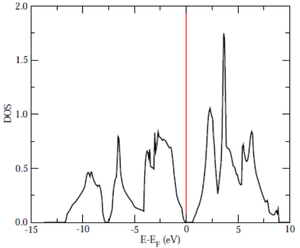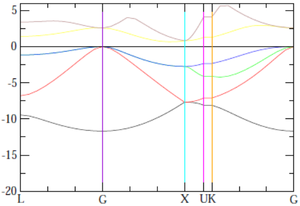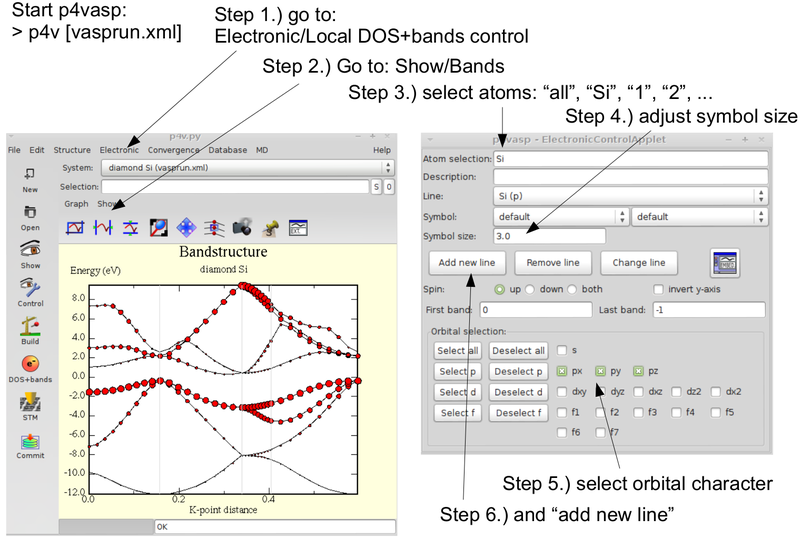Cd Si: Difference between revisions
No edit summary |
|||
| (19 intermediate revisions by the same user not shown) | |||
| Line 1: | Line 1: | ||
{{Template:Bulk_systems}} | {{Template:Bulk_systems - Tutorial}} | ||
== Task == | == Task == | ||
Volume relaxtion | Volume relaxtion and the calculation of the DOS and bandstructure within cubic diamond (cd) Si. | ||
== Input == | == Input == | ||
| Line 19: | Line 19: | ||
0.125 0.125 0.125 | 0.125 0.125 0.125 | ||
* | *Cubic diamond Si starting lattice constant of 5.5 <math>\AA</math>. | ||
*Fcc cell. | *Fcc cell. | ||
*2 atoms in cell. | *2 atoms in cell. | ||
| Line 37: | Line 37: | ||
== Calculation == | == Calculation == | ||
The calculation of the optimized volume. DOS and bandstructure is similar as in the examples {{TAG|fcc_Si}}, {{TAG|fcc_Si_DOS}} and {{TAG|fcc_Si_bandstructure}}, respectively. | |||
=== Volume relaxation === | === Volume relaxation === | ||
| Line 72: | Line 74: | ||
5.7 1 F= -.10673578E+02 E0= -.10673578E+02 d E =-.112715E-10 | 5.7 1 F= -.10673578E+02 E0= -.10673578E+02 d E =-.112715E-10 | ||
5.8 1 F= -.10528393E+02 E0= -.10528393E+02 d E =-.552513E-11 | 5.8 1 F= -.10528393E+02 E0= -.10528393E+02 d E =-.552513E-11 | ||
*To make a quick plot of SUMMARY.dia try: | *To make a quick plot of SUMMARY.dia try: | ||
| Line 82: | Line 83: | ||
=== DOS === | === DOS === | ||
*Enter (approximate) volume of 5.5 <math> \AA </math> into the {{TAG|POSCAR}} file. | |||
*Change the {{TAG|INCAR}} according to DOS calculation (or use INCAR.dos): | |||
System = diamond Si | |||
ISTART = 0 ; ICHARG=2 | |||
ENCUT = 240 | |||
ISMEAR = -5 | |||
LORBIT = 11 | |||
*Use p4vasp or run the script ''dos.sh'' to calculate the DOS. | |||
*The example DOS should look like this: | |||
[[File:Fig cdSi 1.png|300px]] | |||
=== Bandstructure === | === Bandstructure === | ||
*Enter (approximate) volume of 5.5 <math> \AA </math> into the {{TAG|POSCAR}} file. | |||
*Change the {{TAG|INCAR}} according to bandstructure calculation (or use INCAR.band): | |||
System = diamond Si | |||
ISTART = 0 ; ICHARG=11 | |||
ENCUT = 240 | |||
ISMEAR = 0; SIGMA = 0.1; | |||
LORBIT = 11 | |||
*Use p4vasp or run the script ''band.sh'' to calculate the bandstructure. | |||
*The example bandstructure should look like this: | |||
[[File:Fig cdSi 2.png|300px]] | |||
*For "fat" bands (or orbital character of bands) use p4vasp: | |||
[[File:Fig cdSi3.png|800px]] | |||
'''Mind''': You will have to set the correct path to your VASP executable (i.e., <tt>BIN</tt>), and invoke VASP with the correct command (e.g., in the above: <tt>mpirun -np 2</tt>). | '''Mind''': You will have to set the correct path to your VASP executable (i.e., <tt>BIN</tt>), and invoke VASP with the correct command (e.g., in the above: <tt>mpirun -np 2</tt>). | ||
== Download == | == Download == | ||
[ | [[Media:DiamondSi.tgz| diamondSi.tgz]] | ||
{{Template:Bulk_systems}} | |||
Back to the [[The_VASP_Manual|main page]]. | |||
[[Category:Examples]] | [[Category:Examples]] | ||
Latest revision as of 08:31, 14 November 2019
Overview > fcc Si > fcc Si DOS > fcc Si bandstructure > cd Si > cd Si volume relaxation > cd Si relaxation > beta-tin Si > fcc Ni > graphite TS binding energy > graphite MBD binding energy > graphite interlayer distance > List of tutorials
Task
Volume relaxtion and the calculation of the DOS and bandstructure within cubic diamond (cd) Si.
Input
POSCAR
cubic diamond 5.5 0.0 0.5 0.5 0.5 0.0 0.5 0.5 0.5 0.0 2 Direct -0.125 -0.125 -0.125 0.125 0.125 0.125
- Cubic diamond Si starting lattice constant of 5.5 .
- Fcc cell.
- 2 atoms in cell.
INCAR
System = diamond Si ISTART = 0 ; ICHARG=2 ENCUT = 240 ISMEAR = 0; SIGMA = 0.1
KPOINTS
k-points 0 Monkhorst Pack 11 11 11 0 0 0
Calculation
The calculation of the optimized volume. DOS and bandstructure is similar as in the examples fcc_Si, fcc_Si_DOS and fcc_Si_bandstructure, respectively.
Volume relaxation
- The bash-script loop.sh runs Si in the cubic diamond (cd) structure at several different lattice constants (5.1-5.7 Å) and collects free energy versus lattice constant into the file SUMMARY.dia:
#! /bin/bash
BIN=/path/to/your/vasp/executable
rm WAVECAR SUMMARY.dia
for i in 5.1 5.2 5.3 5.4 5.5 5.6 5.7 ; do
cat >POSCAR <<!
cubic diamond
$i
0.0 0.5 0.5
0.5 0.0 0.5
0.5 0.5 0.0
2
Direct
-0.125 -0.125 -0.125
0.125 0.125 0.125
!
echo "a= $i" ; mpirun -n 2 $BIN
E=`awk '/F=/ {print $0}' OSZICAR` ; echo $i $E >>SUMMARY.dia
done
cat SUMMARY.dia
- Example output of SUMMARY.dia:
5.2 1 F= -.10528151E+02 E0= -.10528137E+02 d E =-.274709E-04 5.3 1 F= -.10713281E+02 E0= -.10713280E+02 d E =-.218410E-05 5.4 1 F= -.10806685E+02 E0= -.10806685E+02 d E =-.114401E-06 5.5 1 F= -.10823039E+02 E0= -.10823039E+02 d E =-.429842E-08 5.6 1 F= -.10775102E+02 E0= -.10775102E+02 d E =-.204668E-09 5.7 1 F= -.10673578E+02 E0= -.10673578E+02 d E =-.112715E-10 5.8 1 F= -.10528393E+02 E0= -.10528393E+02 d E =-.552513E-11
- To make a quick plot of SUMMARY.dia try:
gnuplot gnuplot> plot "SUMMARY.dia" using ($1):($4) w lp
- Extracted lattice parameter should be at 5.465 .
DOS
- Enter (approximate) volume of 5.5 into the POSCAR file.
- Change the INCAR according to DOS calculation (or use INCAR.dos):
System = diamond Si ISTART = 0 ; ICHARG=2 ENCUT = 240 ISMEAR = -5 LORBIT = 11
- Use p4vasp or run the script dos.sh to calculate the DOS.
- The example DOS should look like this:
Bandstructure
- Enter (approximate) volume of 5.5 into the POSCAR file.
- Change the INCAR according to bandstructure calculation (or use INCAR.band):
System = diamond Si ISTART = 0 ; ICHARG=11 ENCUT = 240 ISMEAR = 0; SIGMA = 0.1; LORBIT = 11
- Use p4vasp or run the script band.sh to calculate the bandstructure.
- The example bandstructure should look like this:
- For "fat" bands (or orbital character of bands) use p4vasp:
Mind: You will have to set the correct path to your VASP executable (i.e., BIN), and invoke VASP with the correct command (e.g., in the above: mpirun -np 2).
Download
Overview > fcc Si > fcc Si DOS > fcc Si bandstructure > cd Si > cd Si volume relaxation > cd Si relaxation > beta-tin Si > fcc Ni > graphite TS binding energy > graphite MBD binding energy > graphite interlayer distance > List of tutorials
Back to the main page.